Xpeditio与Pads Po之间的转换方法
Xpedition与Pads Pro之间数据转换方法
Pads Pro to Xpedition
转换前准备:
1. Pads Pro原理图和PCB数据必须保持同步(ForwardAnnotation)。
2. 确定两个转换环境的版本,不允许高版本向低版本转换。
转换步骤:
1. 中心库转换
a) 在Pads Pro 环境中,进入中心库。
b) File>Export EDX… 选择Library,并设置导出路径,点击OK即将中心库以EDX格式导出。
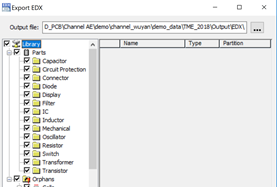
c) 在Xpedition环境中,先创建一个新中心库,然后通过File> Import EDX…,导入EDX文件,并勾选Bulk mode,点击OK即完成中心库的转换。
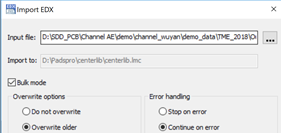
2. 原理图转换
a) 在Xpedition环境中,先创建一个新项目,中心库指向刚刚转换好的中心库。
b) File>Import>PADSProfessional。
c) 选择需要转换的prj文件。
3. PCB转换
a) 通过Tools->Xpedition Layout,进行前项标注,前项标注结束后保存数据。转换完成。
Xpedition to Pads Pro
因为Pads Pro环境中对Xpedition中的某些数据信息并不支持,所以在转换过程中,会自动删除以下信息:
l Reuse Blocks
l Function Managed Variants
l ICX Constraints
l Electrical Constraints
ElectricalNets
Typical Impedance
EmbeddedClearances
Z-AxisClearance
AnalogNets
Buses
AutomatedTopologies
Virtual Pins
DelayFormulas
Max/MatchedTOF Delay
DiffPair Length Tolerance
DifferentialDelay
NoiseType
ParallelismNoise Rule
CrosstalkNoise Rule
相对比于Xpedition,Pads Pro不支持对以下目标的编辑,所以在转换之前,需要在Xpedition环境中将以下目标删除:
StackedParts
Cavities
Wirebonds
EmbeddedPassives
TargetAreas
BusPaths
如果在Pads Pro环境下并没有RFlicense,转换过程中,会自动删除以&34;开头的RF器件。
具体中心库,原来图和PCB的数据转换过程,与上述的PadsPro to Xpedition转换流程一样,在此不再赘述。