vcete空间满了(vcete磁盘空间满了如何清理)
导语:一条命令解决vcenter存储空间不足的问题
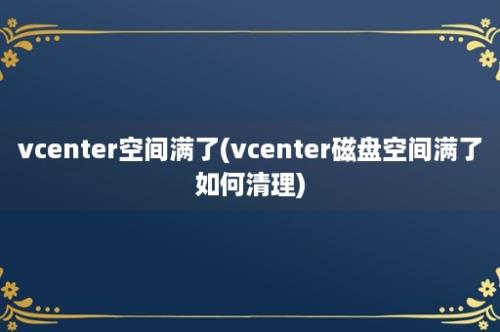
随着使用时间的增加,不少管理人员发现问题,VCSA虚拟机运行越来越慢,部分甚至直接挂死,或者虚拟机启动后服务无法启动,最常见的是下列的报错提示:
报错提示一
503 Service Unavailable (Failed to connect to endpoint: [[N7Vmacore4Http16LocalServiceSpecE:0x00005649e04415e0] _serverNamespace = / _isRedirect = false _pipeName =/var/run/vmware/vpxd-webserver-pipe)
报错提示二
503 Service Unavailable (Failed to connect to endpoint: [N7Vmacore4Http16LocalServiceSpecE:0x00005649e04415e0] _serverNamespace = /ui action = Allow _port = 5090)
报错提示三
HTTP Status 404 – Not Found
Type Status Report
Message ProxyServlet: /ui/
Description The origin server did not find a current representation for the target resource or is not willing to disclose that one exists.
硬盘对应的虚拟机文件格式
表一 VCSA 6.0版本使用11个VMDK
VMDK 默认大小 挂载点 解释
VMDK1 12 GB / (10 GB)
/boot (132 MB)
SWAP (1 GB) 存储着内核映像和引导加载配置的引导目录
VMDK2 1.3 GB /tmp 临时目录,用于存储生成的临时文件或供 vCenter Server 中的服务使用
VMDK3 25 GB SWAP 交换目录,系统内存不足时使用此目录交换到磁盘
VMDK4 25 GB /storage/core 核心目录,存储 vCenter Server 中 VPXD 进程的核心转储
VMDK5 10 GB /storage/log 日志目录,vCenter Server 在此目录中存储环境的所有日志
VMDK6 10 GB /storage/db VMware Postgres 数据库存储位置
VMDK7 5 GB /storage/dblog VMware Postgres 数据库日志记录位置
VMDK8 10 GB /storage/seat VMware Postgres 的状态、事件、告警和任务 (SEAT) 目录
VMDK9 1 GB /storage/netdump VMware Netdump Collector 存储库,用于存储 ESXi 转储
VMDK10 10 GB /storage/autodeploy VMware Auto Deploy 存储库,存储用于 ESXi 主机无状态引导的 thinpackage
VMDK11 5 GB /storage/invsvc VMware Inventory Service 目录,xDB、Inventory Service 引导程序配置文件和 tomcat 配置文件位于此目录中
表二 VCSA 6.5版本使用12个VMDK
VMDK 默认大小 挂载点 解释
VMDK1 12GB / (10GB)
/boot (132MB)
SWAP (1GB) 内核映像和引导加载程序配置的存储目录。
VMDK2 1.8GB /tmp 用于存储vCenter Server服务生成或使用的临时文件的目录
VMDK3 25GB SWAP 系统内存不足以交换到磁盘时使用的目录
VMDK4 25GB /storage/core 存储来自vCenter Server的VPXD 进程的核心转储的目录
VMDK5 10GB /storage/log vCenter Server和Platform Services Controller存储环境所有日志的目录
VMDK6 10GB /storage/db VMware Postgres数据库存储位置
VMDK7 5GB /storage/dblog VMware Postgres数据库日志记录位置
VMDK8 10GB /storage/seat VMware Postgres的统计,事件,警报和任务(SEAT)目录
VMDK9 1GB /storage/netdump 存储ESXi转储的VMware Netdump收集器存储库
VMDK10 10GB /storage/autodeploy VMware Auto Deploy存储库,该存储库存储用于无状态启动ESXi主机的瘦程序包
VMDK11 10GB /storage/imagebuilder VMware Image Builder存储库,用于存储vSphere映像配置文件,软件仓库和VIB软件包,例如驱动程序VIB和更新VIB。
VMDK12 100GB /storage/updatemgr VMware Update Manager存储库,用于存储虚拟机和ESXi主机的修补程序和更新
表三 VCSA 6.0版本使用13个VMDK
VMDK 默认大小 挂载点 解释
VMDK1 12GB / (10GB)
/boot (132MB)
SWAP (1GB) 内核映像和引导加载程序配置的存储目录。
VMDK2 1.8GB /tmp 用于存储vCenter Server服务生成或使用的临时文件的目录
VMDK3 25GB SWAP 系统内存不足以交换到磁盘时使用的目录
VMDK4 25GB /storage/core 存储来自vCenter Server的VPXD 进程的核心转储的目录
VMDK5 10GB /storage/log vCenter Server和Platform Services Controller存储环境所有日志的目录
VMDK6 10GB /storage/db VMware Postgres数据库存储位置
VMDK7 5GB /storage/dblog VMware Postgres数据库日志记录位置
VMDK8 10GB /storage/seat VMware Postgres的统计,事件,警报和任务(SEAT)目录
VMDK9 1GB /storage/netdump 存储ESXi转储的VMware Netdump收集器存储库
VMDK10 10GB /storage/autodeploy VMware Auto Deploy存储库,该存储库存储用于无状态启动ESXi主机的瘦程序包
VMDK11 10GB /storage/imagebuilder VMware Image Builder存储库,用于存储vSphere映像配置文件,软件仓库和VIB软件包,例如驱动程序VIB和更新VIB。
VMDK12 100GB /storage/updatemgr VMware Update Manager存储库,用于存储虚拟机和ESXi主机的修补程序和更新
VMDK13 50GB /storage/archive VMware Postgres数据库的预写日志(WAL)位置
第一步、进入vcenter检查空间使用率
第二步、找到磁盘5,将磁盘5的空间扩容到50GB
第三步、输入下面命令后,磁盘自动扩容完成。vpxd_servicecfg storage lvm autogrow
关注点赞不迷路[可爱]
免责声明:本站部份内容由优秀作者和原创用户编辑投稿,本站仅提供存储服务,不拥有所有权,不承担法律责任。若涉嫌侵权/违法的,请反馈,一经查实立刻删除内容。本文内容由快快网络小玥创作整理编辑!